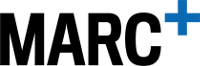Access to the MARC+ restricted area is allowed only to authorized MARC customers.
FIRST TIME USER
Log in to “Register”, section, enter your business email address. You will receive at the email indicated your login password.
Return to the “Log-in”page and enter your credentials to access the MARC+ area.
If you are unable to log in verify that the credentials are correct or request more information at marcplus@marcweb.it.
ALREADY REGISTERED USER
Access the “Log-in” page and enter the credentials to access the MARC+ area.
If you are unable to log in verify that the credentials are correct or use the “Forgot Password”. For more information and technical support write to marcplus@marcweb.it.
FIRST TIME USER
Log in to “Register”, section, enter your business email address. You will receive at the email indicated your login password.
Return to the “Log-in”page and enter your credentials to access the MARC+ area.
If you are unable to log in verify that the credentials are correct or request more information at marcplus@marcweb.it.
ALREADY REGISTERED USER
Access the “Log-in” page and enter the credentials to access the MARC+ area.
If you are unable to log in verify that the credentials are correct or use the “Forgot Password”. For more information and technical support write to marcplus@marcweb.it.
Access to the MARC+ restricted area is allowed only to authorized MARC customers.
If you have already registered, access the “Forgot Password”, section, and enter your business email address. You will receive a new login password at the indicated email, use it to enter the MARC+ restricted area.
If you have not yet logged in for the first time, go to the “Register” section.
To receive more information and technical support write to marcplus@marcweb.it.
If you have already registered, access the “Forgot Password”, section, and enter your business email address. You will receive a new login password at the indicated email, use it to enter the MARC+ restricted area.
If you have not yet logged in for the first time, go to the “Register” section.
To receive more information and technical support write to marcplus@marcweb.it.
In order to guarantee more security the password is generated automatically from the system and sent to your authorized business email address.
If you wish to generate a new password log into the “Forgot Password” section and enter your authorized business email address. You will get an email with a new login password, use it to enter MARC’s reserved area from the “Log-in” page.
For more information and technical support write to marcplus@marcweb.it.
If you wish to generate a new password log into the “Forgot Password” section and enter your authorized business email address. You will get an email with a new login password, use it to enter MARC’s reserved area from the “Log-in” page.
For more information and technical support write to marcplus@marcweb.it.
Access to the MARC+ restricted area is allowed only to authorized MARC customers. To ensure maximum security, the password is generated by an automated system and sent only to your business email. Check your email inbox and possibly your spam.
In case you have not received the password repeat the registration procedure at the page “Register” or go to the “Forgot Password” function.
For more information and technical support write to marcplus@marcweb.it.
In case you have not received the password repeat the registration procedure at the page “Register” or go to the “Forgot Password” function.
For more information and technical support write to marcplus@marcweb.it.
All active profiles authorized by MARC+ are associated with a business email address.
To register, replace or remove an authorized business email address send an email to marcplus@marcweb.it. This change may take a few business days.
All new authorized profiles will need to go through the registration process at the first login on the “Register” page.
To view all active profiles, log into the MARC+ private area under “Profile”. To receive more information and technical support write to marcplus@marcweb.it.
To view all active profiles, log into the MARC+ private area under “Profile”. To receive more information and technical support write to marcplus@marcweb.it.